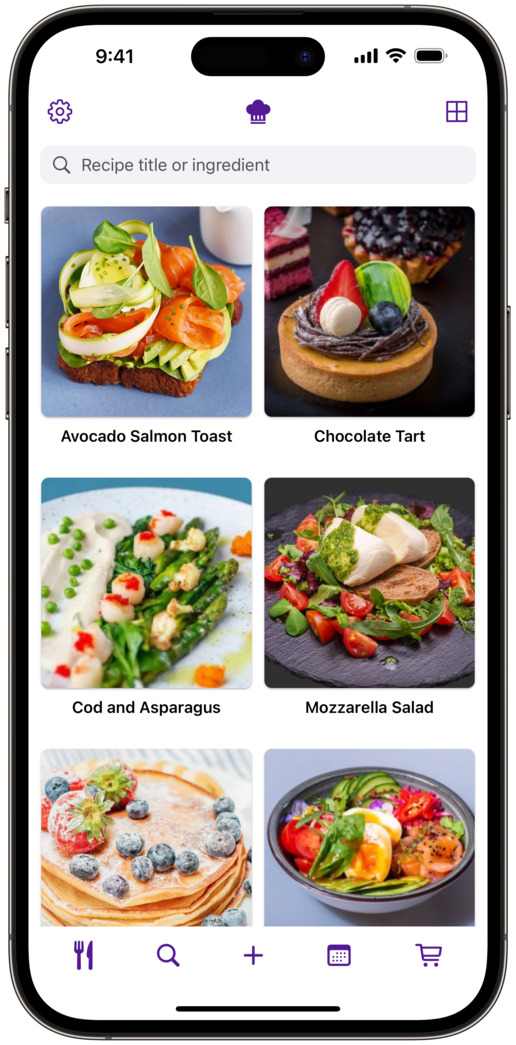Websites & Food Blogs
If you manage a recipe website or food blog, you may be able to configure your website to work with RecipeChef.
This would allow your readers to quickly add ingredients to their shopping list, add your recipes to their calendar, add their own photos and notes, and more.
You can choose between different levels of integration for your website.
Level 0 - No Integration
This is the default level. If you haven't added any SEO or shopping list plugins to your website, your readers probably won't be able to save ingredients or recipes with RecipeChef.
Level 1 - Bookmarks
With this level, your readers can bookmark your recipes with RecipeChef.
The bookmark saved in RecipeChef contains the recipe title, recipe thumbnail, and link to your website.
It's similar to saving a bookmark in a web browser, except it's easier for your readers to manage many bookmarks in RecipeChef. They can create categories, search for recipes, add your recipes to their meal planner, add their own notes and photos, and so on.
They must visit your website to read the recipe ingredients and instructions.
Level 2 - Ingredients
With this level, your readers can save the recipe title, recipe thumbnail, list of ingredients, and link to your website in RecipeChef.
Your readers get the same benefits as the previous level, and in addition they can add ingredients to their shopping list easily. The shopping list can be sorted by supermarket aisle or by recipe.
They must visit your website to read the recipe instructions.
Level 3 - Ingredients and Instructions
With this level, your readers can save the recipe title, recipe thumbnail, list of ingredients, recipe instructions, and link to your website in RecipeChef.
Your readers get the same benefits as the previous level, and in addition they can cross off the instructions in RecipeChef as they cook.
They can visit your website to read the full recipe, see more photos, share comments, and so on.
Technical Integration
If you choose level 2 or 3, you need to add tags to your website to publish the list of ingredients or instructions. Tags need to be in JSON-LD format. It's a standard used by many websites and applications to exchange information. See Google Documentation for example.
This allows RecipeChef, search engines, voice assistants, shopping list apps, meal planner apps, and so on to read the list of ingredients or the recipe instructions.
Contact us
You can email us at contact@recipechef.app with the address of your website and the level of integration chosen.
We'll check that it works and update RecipeChef.