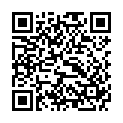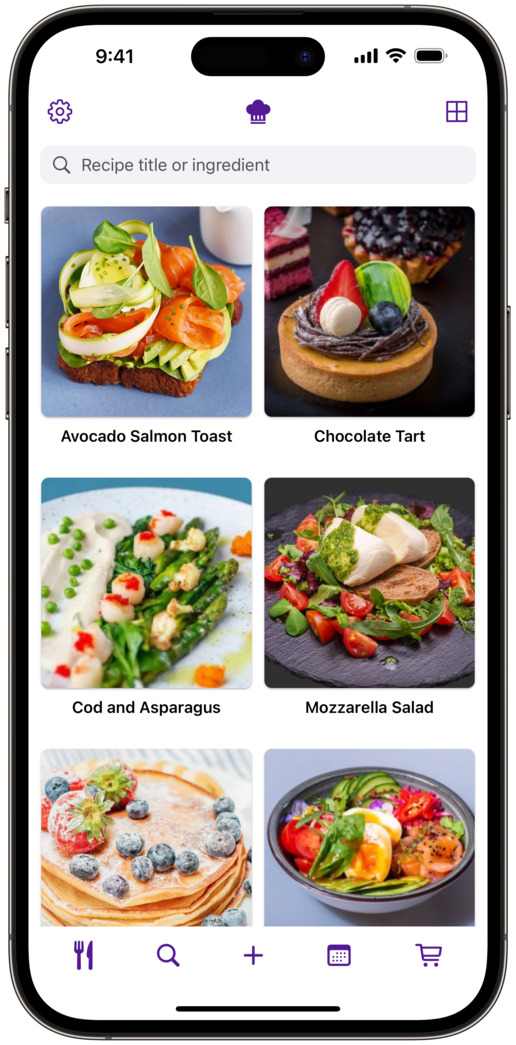
RecipeChef is a recipe manager for iPhone and iPad

RecipeChef is a recipe manager for iPhone and iPad. It's a great way to organize your recipes.
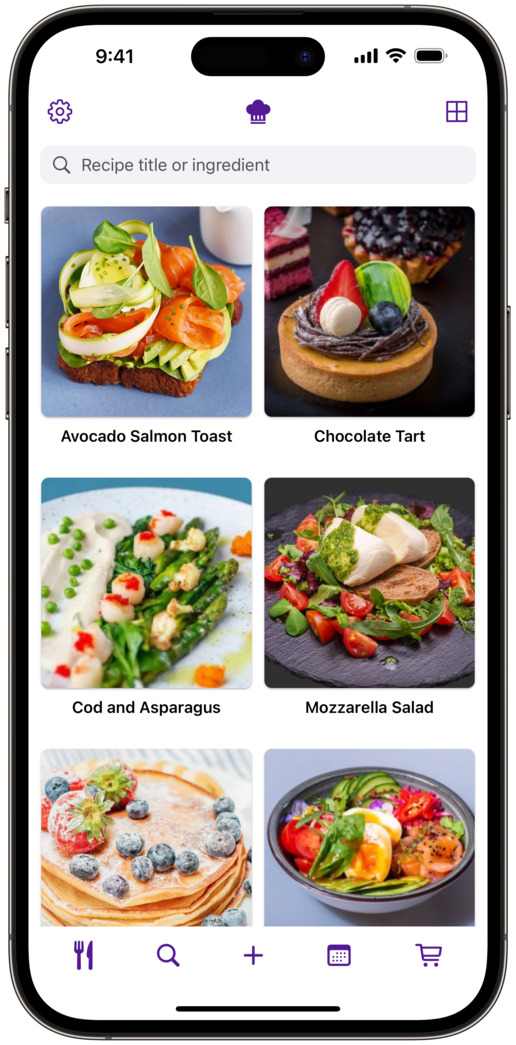
- Add your own recipes and photos
- Add ingredients to your shopping list
- Plan your meals for the week
- Search your recipes by ingredients, prep time, calories, and more
- Sync your recipes and shopping list across multiple iPhones and iPads in your household
- And a lot more!
Store all your recipes in one place
With RecipeChef, all your recipes are stored in one place, easy to search and always available wherever you go!
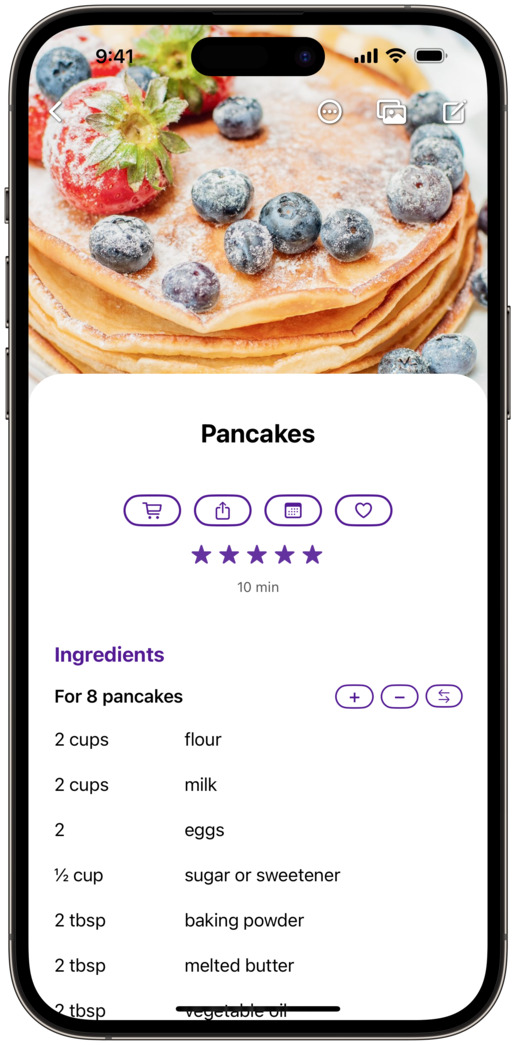
Add your favorite recipes
RecipeChef is your own cookbook. It's easy to add your own recipes and photos.
You can also import recipes from some websites. After importing recipes, you can add notes, add ingredients to your shopping list, add recipes to your meal planner, and more.
If your recipes are currently stored in the Notes app, you may be able to import them directly into RecipeChef (see Help & FAQ).
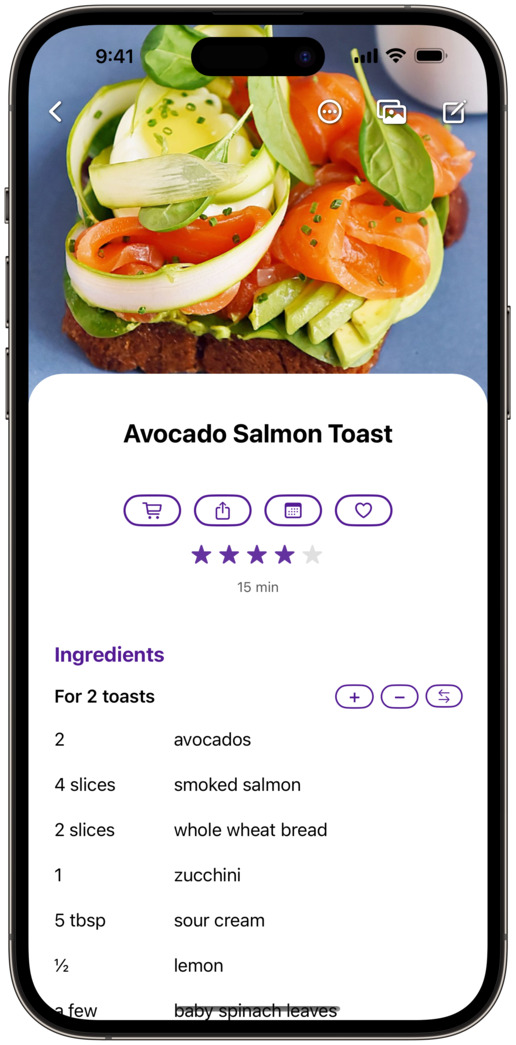
Shopping list
Add ingredients to your shopping list
It's easy to add recipes to your shopping list. Open a recipe, adjust the quantities (for example 2 people), and add the ingredients to your shopping list.
Add other items
You can also add other items (toothpaste, shampoo, and so on). Open the shopping list, tap +, and start typing the name of an item. As you type, RecipeChef automatically shows you some suggestions. RecipeChef contains over 1,500 items!
Automatically sorted by category
Your shopping list is automatically sorted by category (vegetables, fruit, meat, seafood, condiments, and so on) to help you save time when shopping.
Rearrange your shopping list
You can rearrange the categories to put them in the same order as the aisles of your grocery store. For example, you can display the fruit and vegetables at the beginning of your shopping list or at the end, depending on your grocery store. This way, your shopping list will always be displayed in the correct order.
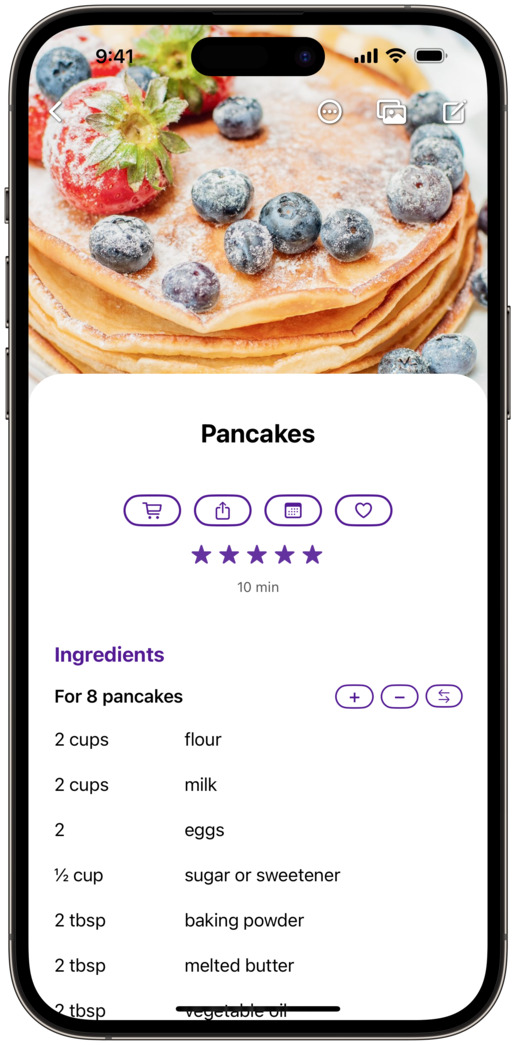
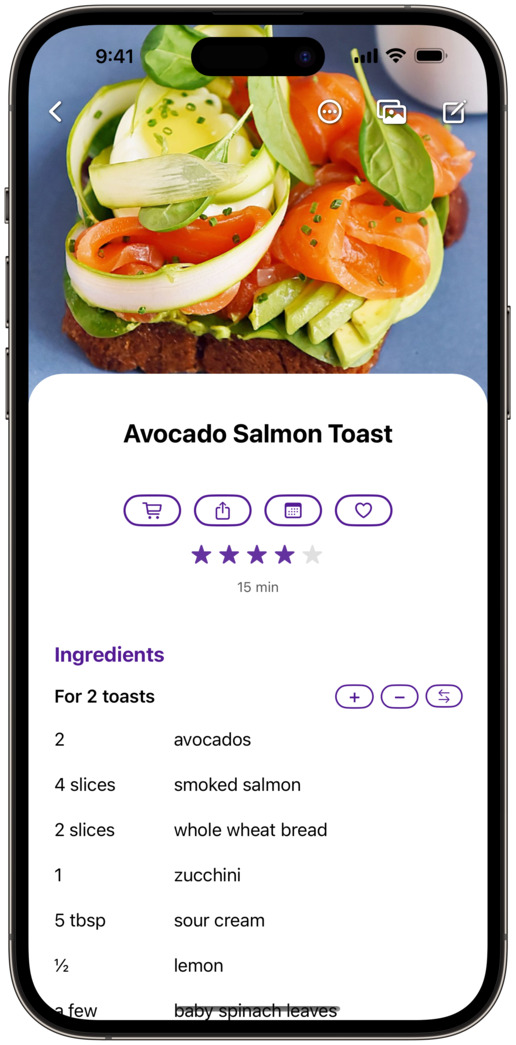
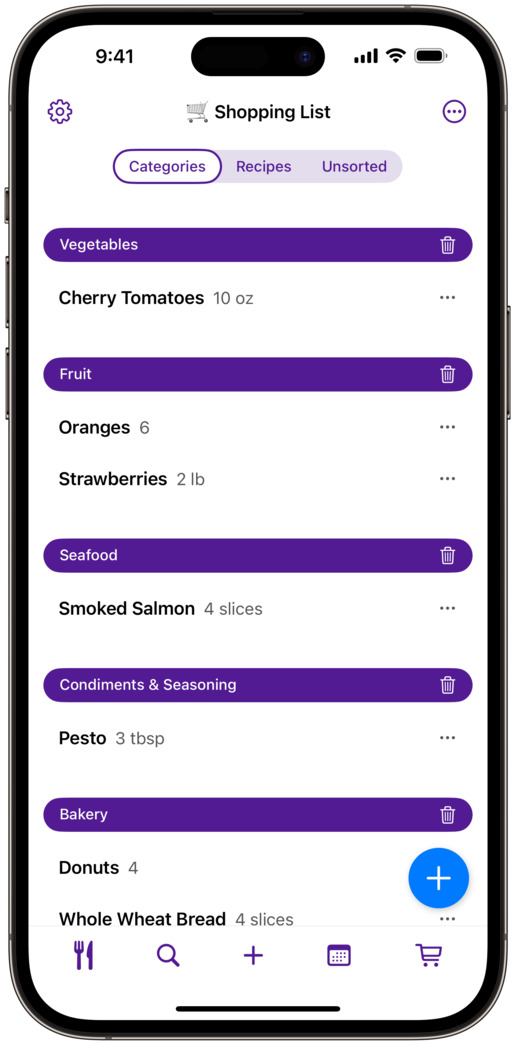

Meal planner
Plan your meals in advance and save time
You can pick your recipes for the next few days and add them to the meal planner. Then, you can open the meal planner to display a daily, weekly, or monthly calendar.
Easy to use with drag and drop
If you want to move recipes around, you can touch and hold a recipe, drag it, and drop it onto another day. You can also drag recipes to modify the order of the dishes in a meal. It's easy to rearrange recipes.
Add to shopping list
After adding recipes to the meal planner, you can add them to the shopping list. For example, you can select all the recipes for the next few days and add them in one step to your shopping list!
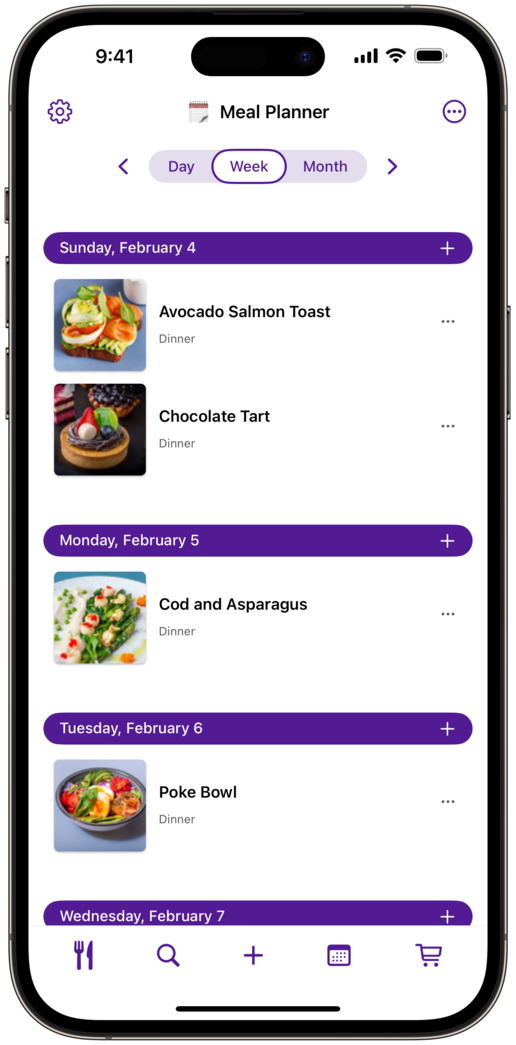
Powerful search features
⏰ Quick Recipes
Are you in a rush? RecipeChef can filter your recipes to find recipes in 15 minutes or less.
🧑🍳 Inspire Me
Don't know what to eat today? Tap Inspire Me and RecipeChef will suggest random recipes from your collection.
🥘 Not Recently Cooked
Do you want more variety? RecipeChef can suggest recipes that you haven't made recently. It's a great way to rediscover old recipes.
🍒 Search by Ingredient
Do you fancy a strawberry cake? Do you only have a few ingredients in your fridge? You can use RecipeChef to find recipes with specific ingredients.
🥗 Easy Recipes
Are you looking for easy recipes? RecipeChef can search your recipe collection to find recipes with 5 ingredients or less for example.
🔥 Healthy Recipes
Do you want to eat healthy today? RecipeChef can filter your recipes by calories.
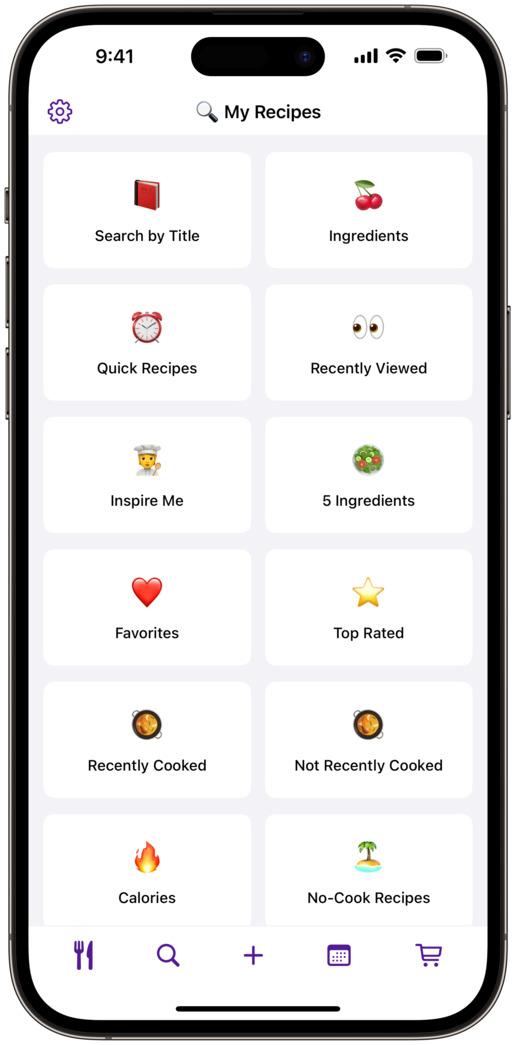
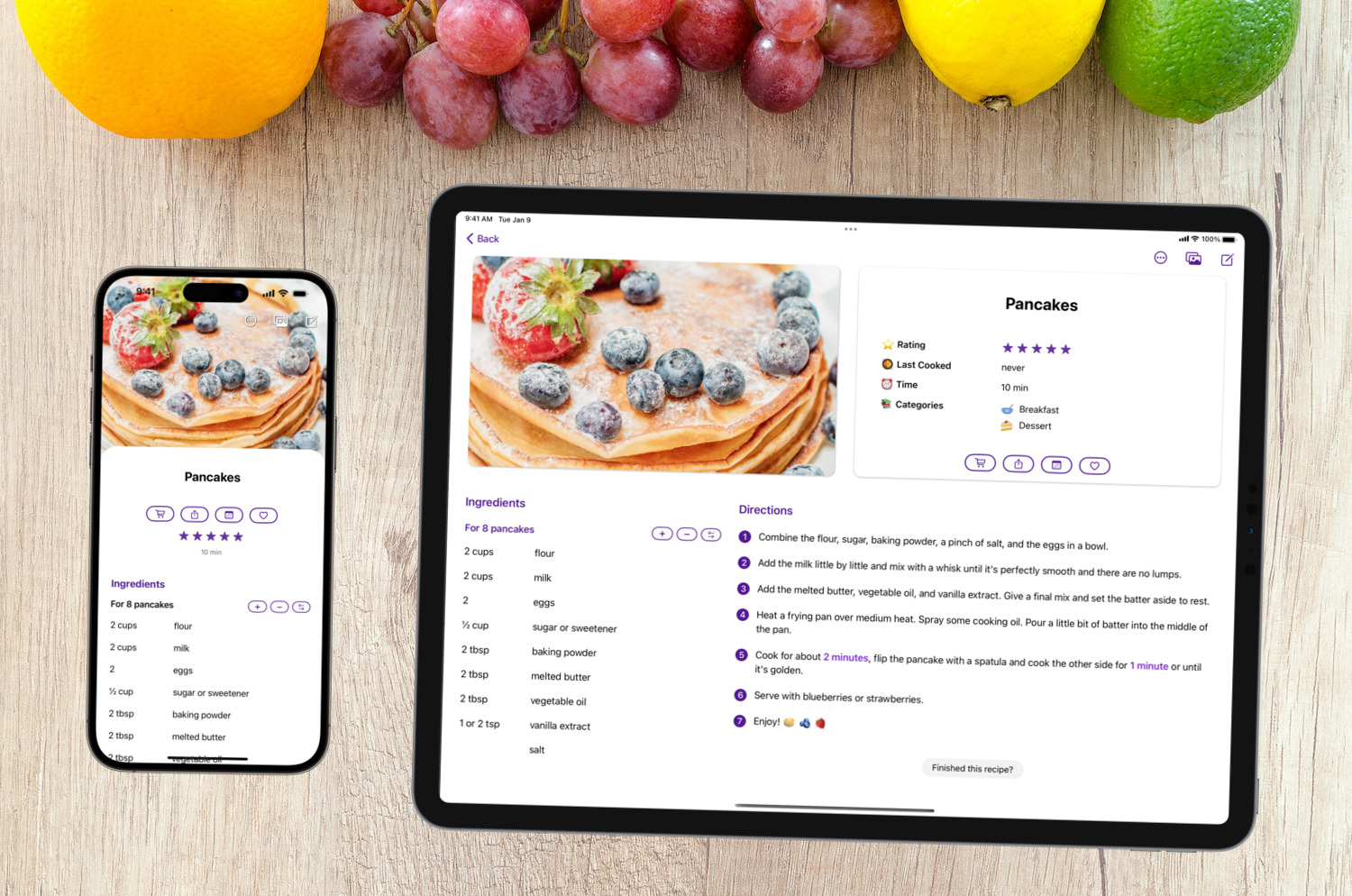
Your own cookbook
Add your own recipes and photos
RecipeChef is your own cookbook. You can add your own recipes. For each recipe, you can save the list of ingredients, directions, prep time, rating, nutritional information, calories, notes, and you can add up to 50 photos!
Organize your recipes
You can create your own categories to organize your recipe collection (for example, dessert, spicy, barbecue, vegan, Christmas recipes, Olivia's favorite recipes, Ben's favorite recipes, and so on). A recipe can be in multiple categories. For example, a recipe can be in main dish, spicy, and barbecue.
Markdown
RecipeChef supports Markdown. You can put some words in bold or italic when typing recipes.
Flexible
RecipeChef is very flexible. You can create multiple paragraphs for the ingredients and directions.
Links to other recipes
You can include links to other recipes. For example, you can create a link between a main dish and a side dish, or a dish and a sauce.
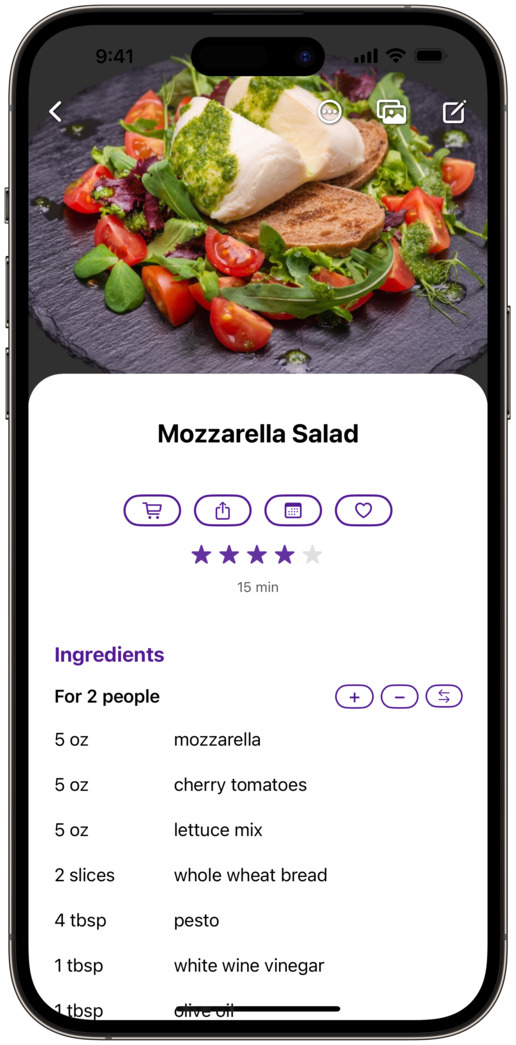
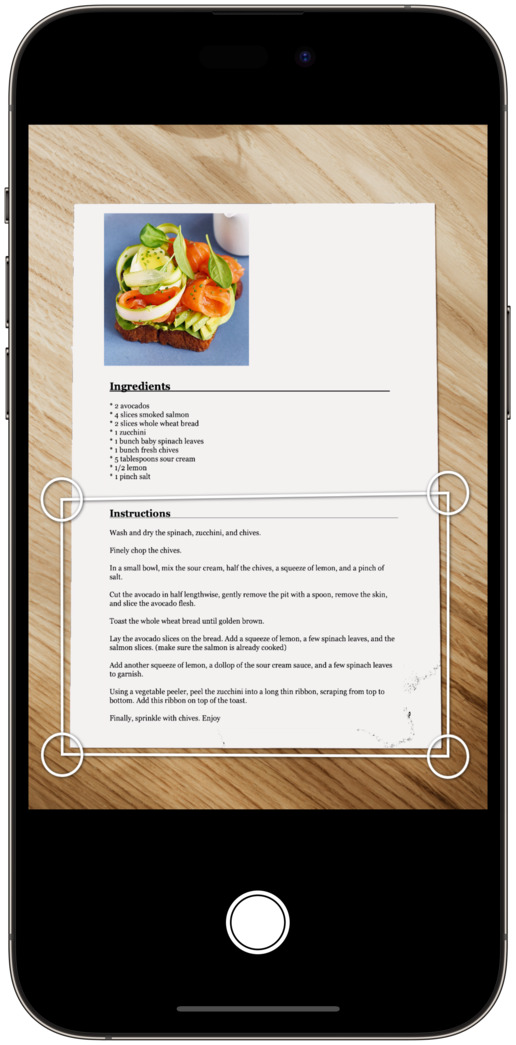
Scan recipes
You can scan recipes from cookbooks, magazines, screenshots, and more.
The scanner supports 25 languages.
It's a great way to save time instead of typing recipes manually.
Timer
If the recipe contains cooking instructions (e.g. cook for 25 minutes), you can tap this text to start a timer directly from RecipeChef.
You can start multiple timers, open other recipes, and your timers are always visible.
It also supports Live Activities and Dynamic Island for iOS 17 and 16. You can easily keep an eye on the remaining cooking time!
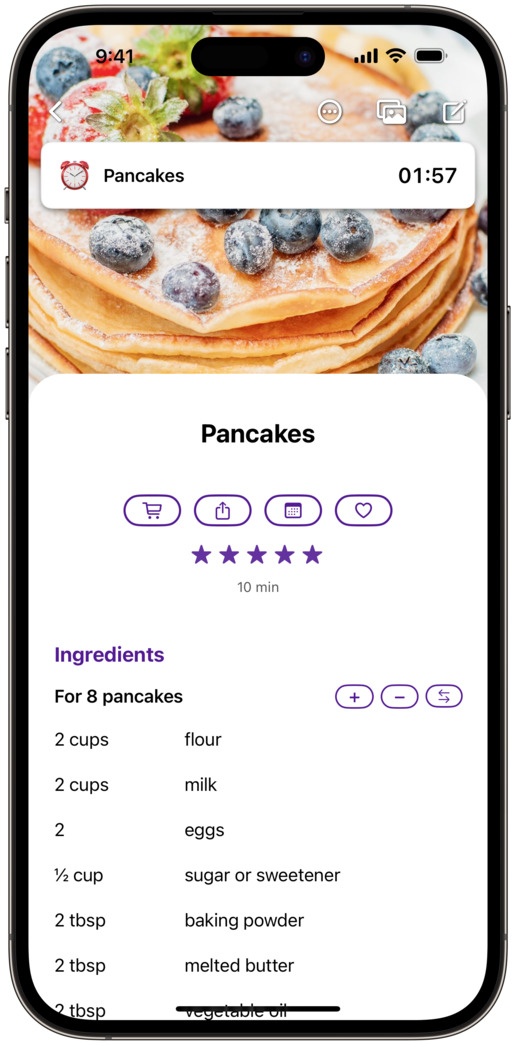
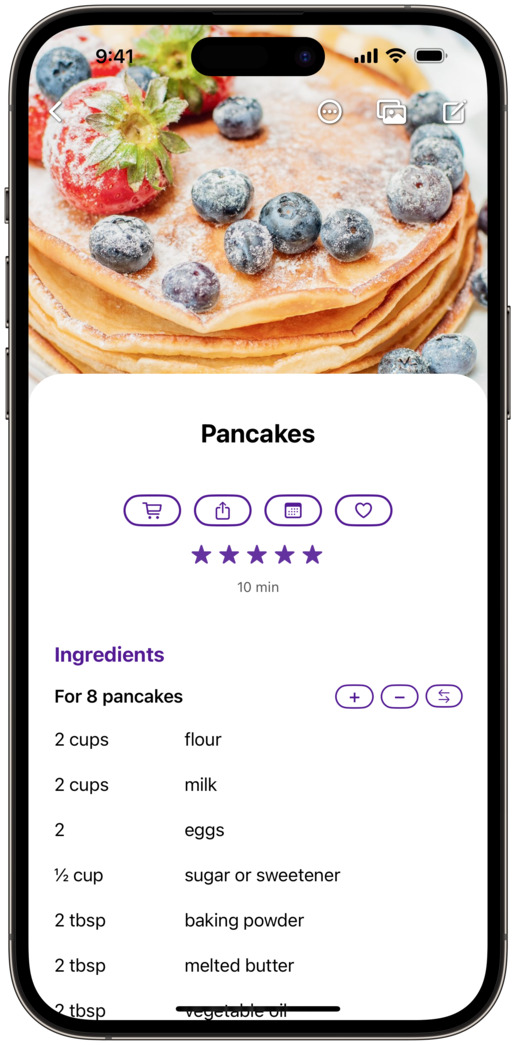
Kitchen assistant
Increase or decrease quantities and ingredients
It's easy to increase or decrease quantities. For example, if the original recipe is a dessert for 6 people and you want to make it for 8 people, it's easy to adjust quantities. Just tap + or -. No more head scratching and no need for a calculator!
Both the ingredients and directions are updated
When you adjust the quantities, both the ingredients and the directions are automatically updated. For example, if the directions mention "Mix 2 tbsp sugar and 1 tsp cinnamon", and if you decide to double the quantities, the recipe will automatically display "Mix 4 tbsp sugar and 2 tsp cinnamon".
Convert units (cups, oz, grams, ml, and more)
You can convert recipes between metric and imperial units (cups, pounds, ounces, inches, grams, kilograms, milliliters, deciliters, and so on). For example, if you've downloaded a recipe in cups and ounces, you can convert it to ml and grams, or vice-versa. You can also convert oven temperatures to °C or °F.
Cross off ingredients and directions
You can tap ingredients and directions to cross them off as you cook. It's a great way to see which steps are already done.
Print recipes with QR codes
You can print recipes on paper. Printed recipes contain a QR code. You can open the Camera app on your phone and scan this QR code if you want to quickly display the recipe in RecipeChef. It's useful, for example, if you wish to modify the quantities or add the ingredients to your shopping list.
Import recipes from other apps
If you currently use another recipe manager and want to switch to RecipeChef, RecipeChef can import files from CookBook, Crouton, Mela, My Recipe Box, Paprika, Pestle and Recipe Keeper.
Dark Mode
RecipeChef supports Dark Mode. Open the settings in RecipeChef if you want to enable Dark Mode.
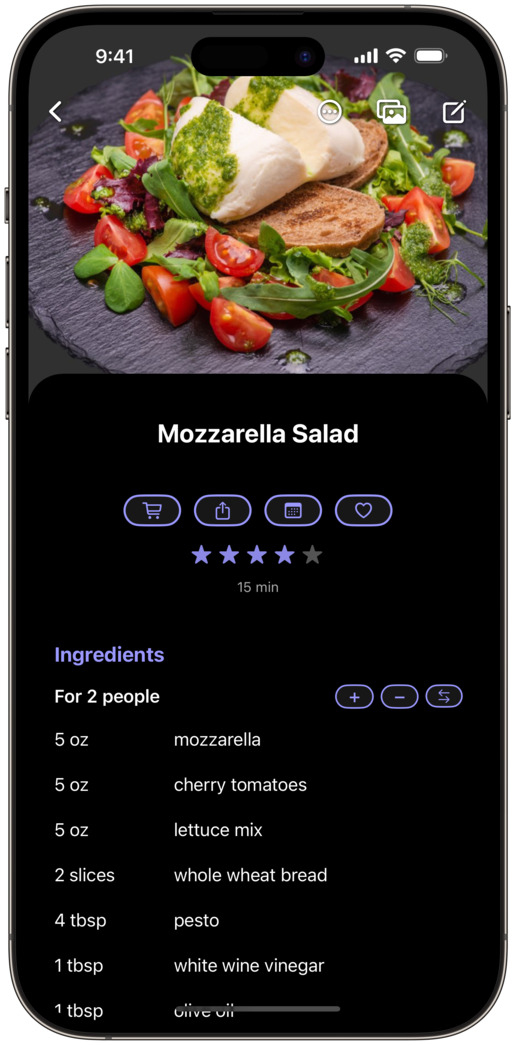
iOS Widgets
You can add RecipeChef widgets directly on your iPhone home screen to see your next meal at a glance and to quickly access your recipes.

It also works offline
No Internet connection? No problem, you can use RecipeChef as usual.
iPhone and iPad
RecipeChef is available for iPhone and iPad. It requires iOS 15 or higher.
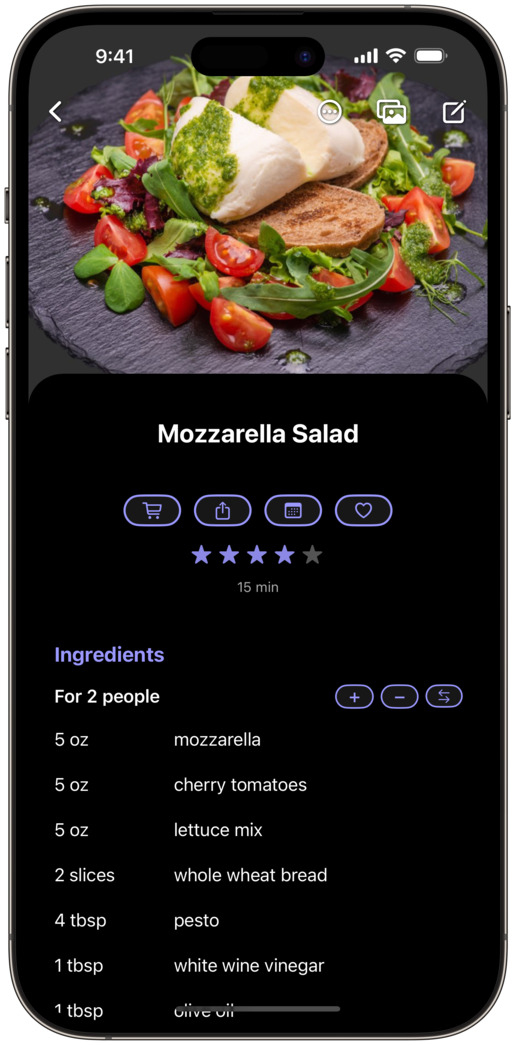


Free Version
You can download RecipeChef for free.
The free version lets you manage 20 recipes.
RecipeChef Pro
If you enjoy the app, you can buy RecipeChef Pro.
- Save an unlimited number of recipes
Store all your recipes in RecipeChef. - iPhone & iPad
You can access your recipes, shopping list and meal planner on multiple iPhones and iPads in your household (with iOS 15 or higher). - Online Backup
You can create an account to automatically backup your recipes in case your device is lost or stolen. Your recipes are safe. - Household Account
If you want to share your recipes with other people in your household, you can create a single account for your household. So everybody will have access to the same recipe collection, shopping list, and meal planner.
Download RecipeChef
Tap the link to download RecipeChef on your iPhone or iPad. Let's take your recipes to the next level!
Tap the link to download RecipeChef. Let's take your recipes to the next level!